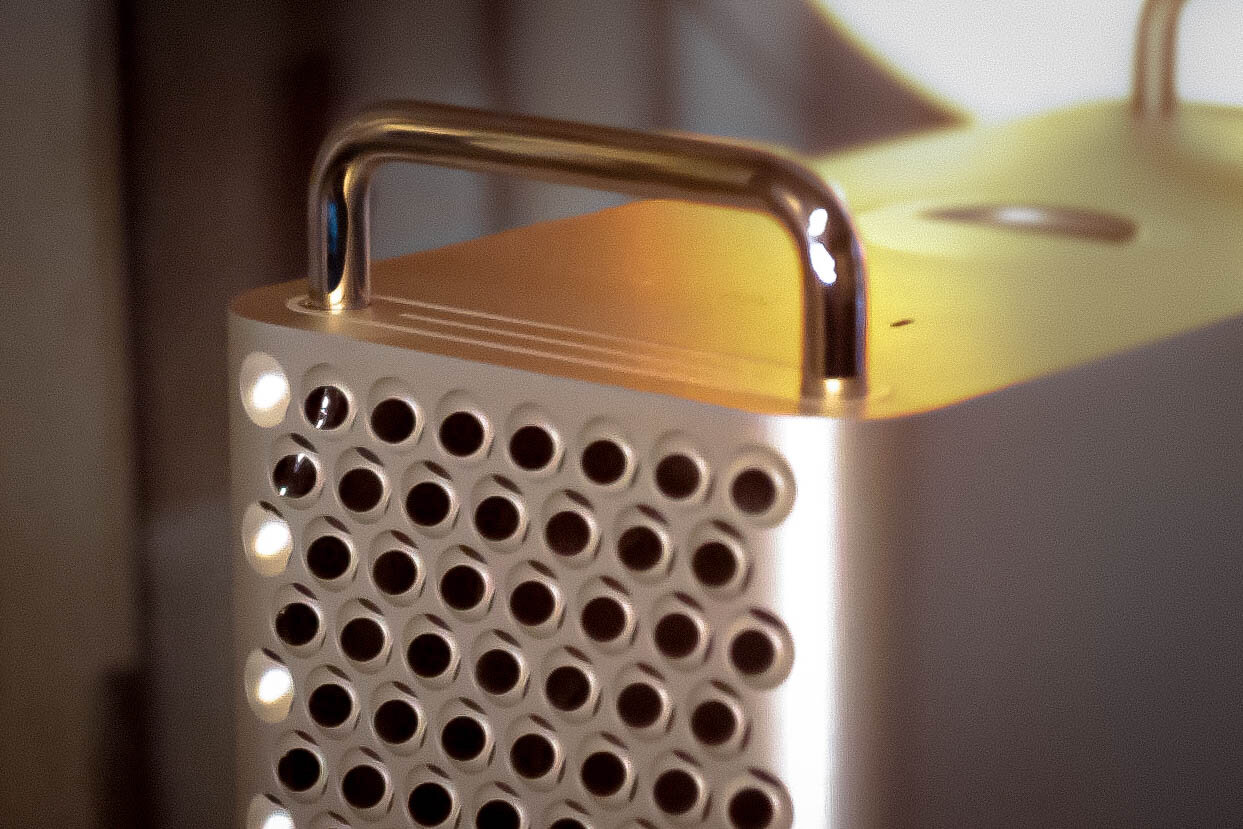Since our last article on the 2019 Mac Pro, we’ve managed to spend a little while with the 16-core and 28-core flavours of the new machine - so we took the opportunity to run our original suite of tests on it to see how it stacks up.
The original article has details of the tests we performed, linked below. The 16-core and 28-core Mac Pros are the two righthand-most columns, denoted by *** on the chart axis - the other Macs are as tested in the previous article.
Also go and watch our YouTube channel for some real-world demonstrations of the 2019 Mac Pro, against the 2018 Mac Mini and 2013 Mac Pro.
Multi-core CPU Performance
The multi-core CPU usage for a machine is displayed as activity in the left-hand-most bars in Logic’s Performance Meter.
Test running simultaneous Alchemy plug-ins - further details here.
As can be seen, the performance runs roughly in line with the predicted performance from the Geekbench benchmarks.
Test running simultaneous Amp Designer plug-ins - further details here.
Continuing Apple’s substantial claims for the performance of the 2019 Mac Pro in respect of Amp Designer instances, the performance of the new machines far exceeds that predicted by the Geekbench benchmarks - it really can run an infinite loop in a fraction of the time of its predecessors…
Apple’s performance claims for the 2019 Mac Pro in respect of Logic Pro X performance
Test running simultaneous Space Designer plug-ins - further details here.
The theoretical performance increase of the 28-core machine over the 16-core machine here is not matched by the reality; our initial tests with the 28-core Mac Pro showed extremely disappointing results - until we realised how dependent on the memory configuration this test was: whilst we had tested the other configurations of the 2019 Mac Pro with at least six RAM modules installed, our initial tests of the 28-core Mac Pro used only the stock 32GB RAM - comprising four 8GB modules. Even though the memory usage of our test was waaaay below 32GB, the stock RAM was hampering the performance of this top-end machine.
The 2019 Mac Pro has a six-channel memory controller, which allows it to most-efficiently address the memory when there are six or twelve modules installed.
So we re-ran this test with a couple of other RAM configurations:
The change in performance is remarkable, and suggests that Space Designer is highly dependent on the memory bandwidth of the computer; this may explain the relatively low increase in performance of the 28-core Mac Pro over the 16-core model - the test may have hit the performance ceiling of the memory controller, even though the CPU has processing power to spare.
The behaviour of the memory controller is confirmed by tests by other people who have seen a similar pattern in memory-intensive tasks on the 2019 Mac Pro.
Whilst no-one in the real world is going to be running 160+ reverbs in their project (if they are, they’ve probably got some bigger issues to address…), this parameter will have some bearing on sample-based instruments: even if the size of a project uses way less than 32GB of RAM, the performance will be greater for having six or twelve RAM modules in the machine.
Single-core CPU Performance
The significant single-core CPU usage for a machine is displayed as activity in the right-hand-most bar in Logic’s Performance Meter.
Test running multiple Amp Designer instances on a single track - further details here.
As per the multi-core test, the Amp Designer performance exceeds that predicted by the Geekbench tests. However, between different models of the 2019 Mac Pro, the performance remains within the margin of error.
This is a reflection of the Turbo Boost speed for each of the models: for each 2019 Mac Pro apart from the 8-core model, the CPU can boost a single core up to 4.4GHz. So, despite the higher-end processors having reduced base clock speeds (down to 2.5GHz on the 28-Core), the single core performance is kept high by the consistently-high Turbo Boost rating.
Test running multiple Space Designer instances on a single track - further details here.
As previously noted, the downturn of Space Designer instances on the 16-core Mac Pro here is possibly due to a RAM configuration issue: although the machine we tested had 192GB installed - filling all twelve slots - we did not have chance to try testing it with alternative configurations, or to further isolate this anomaly. Consequently, this particular measurement should not be trusted.
Otherwise, between the 12-core and 28-core Mac Pro models, the performance here remains comparable, and in excess of the theoretical performance.
Export time for multiple tracks - further details here.
The export time remains remarkably consistent between the three models of 2019 Mac Pro we have tested.
Disk I/O Performance
The performance of disks containing audio is not just important for audio track recording and playback, but also for off-line bounce performance and - probably most importantly - software sample streaming.
Disk read speed using Blackmagic Disk Speed Test - further details here.
Again, considering the margin of error, the disk read performance remains very consistent between the three 2019 Mac Pro models tested.
Export time for 500 simple tracks - further details here.
Again - a remarkably consistent performance between the 2019 Mac Pro models here.
Disk usage for playback of 500 tracks - further details here.
…and again: remarkably consistent performance between the different models of Mac Pro.
Different Models
Looking at these test scores in the context of a range of different machines, here’s how the 16-core and 28-core Mac Pro models fare:
Summary
The 16-core and 28-core Mac Pro largely performs as expected - the multi-core performance is 25% and 65% respectively more capable than the 12-core Mac Pro (exactly as predicted by the benchmarks), whereas the single-core performance is roughly the same.
Consequently, it seems like a reasonable extrapolation to assume that the benchmarks are consistent across the remaining models of the 2019 Mac Pro range - but there are performance improvements in relation to Logic’s performance that cause the Mac Pro to perform beyond the figures suggested by the benchmarks in relation to other Mac models.
If we were to chart this extrapolation across the 8-core and 24-core models in the 2019 Mac Pro range, then we’d be looking at something like this:
Whilst the multi-core performance of the higher models is indeed tempting, it must be tempered by the lack of performance increase in the single-core domain, on even the most-expensive model: if the problem you’re most commonly experiencing is a lack of capability for Live tracks inside Logic Pro X, then the 28-core Mac Pro is going to be of no benefit compared with the 12-core model.
For more discussion on this point, here’s a little treat for you: