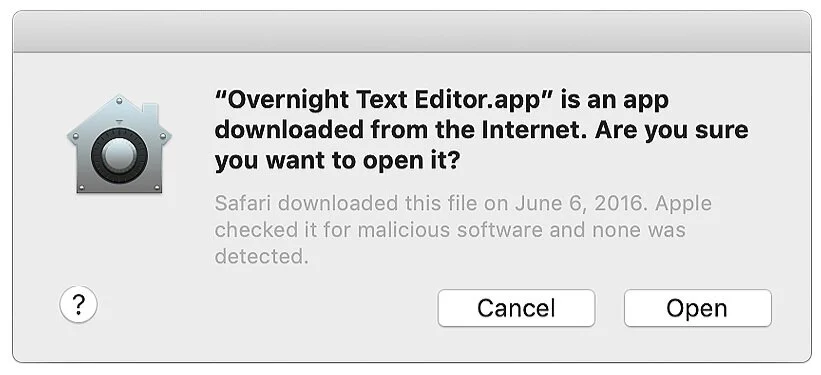When macOS 10.15 Catalina was first released in October 2019, many audio developers urged caution against prematurely upgrading, insisting that their hardware and software products would not be compatible.
Now that a few months have passed and we’ve had time to live with the new OS for a little while, it’s worth reviewing where we stand in reality.
At the time of its release, exact details of the limitations incurred by Catalina were not entirely clear: we knew that Catalina would drop support for 32-bit software - rendering older applications such as iWork ’09 and Microsoft Office 2011 unusable. This had ramifications beyond the immediately obvious too:
QuickTime Player 7 and any applications that used QuickTime 7 as an underlying technology, such as MPEG Streamclip and Pro Tools 2019.10 and older (even though Pro Tools is a 64-bit application);
SoundRadix’s 32Lives plug-in adaptor (which allows 32-bit AudioUnit plug-ins to be used in 64-bit hosts such as Logic Pro X) does not work.
But there were also concerns surrounding newer technologies that Apple was introducing:
Application Notarisation
In order to further combat malicious applications, and building on the Gatekeeper technology introduced in OS X 10.8 Mountain Lion, Apple announced that notarised applications would be a requirement in macOS Catalina.
Notarisation requires that app developers submit new builds of any non-Mac App Store apps to Apple for automated analysis for malicious content; the process is quick and easy and, although it requires developers to jump through an additional hoop, it’s not an arduous one once they’re set up for it.
However, the notarisation process does check to ensure applications are using improved security routines, so there is some - potentially non-trivial - additional work to get ready for notarisation initially. Once they’ve been notarised, apps will then launch without any fuss - unless there is cause for Apple to revoke any notarisation (if an application is found to contain malware, for example) in the future.
Applications which have not been notarised can still be launched, in the same way that unsigned apps can be launched now - by right-clicking on the application and choosing Open from the contextual menu.
Additionally, any applications which were signed before 1st June 2019 do not need to be notarised - so older applications which would have worked otherwise will continue to work without modification.
To ease the transition, Apple delayed their requirement for notarisation until 3rd February 2020; from this point, we may see an increase in issues due to a lack of applications being notarised - though (as far as we can tell), software working under Catalina before this date continues to work after.
Of course, this will affect plug-ins as well as the host DAWs themselves: it appears that a notarised host will not load any un-notarised plug-ins - so we should expect some version juggling to come.
Extensions
Kernel extensions (or KEXTs) - required to install custom drivers for interfacing with hardware peripherals - are a tricksy kettle of fish - but one that might have already been successfully rendered into a delicious chowder.
Due to the privileged place extensions currently have to live inside the system, Apple have placed more stringent requirements on them for quite a while. macOS 10.13 High Sierra further tightened this by requesting user permission the first time any new extension attempts to launch.
Notarisation of extensions has already been a requirement since April 2019, and applies to macOS 10.14 Mojave too. Given that the sky didn’t fall down at this time, things are looking good for this not to be a major issue moving forward. Again though, Apple have given a free pass for older software, allowing extensions signed before 1st April 2019 to run without modification.
Moving forward, Apple have indicated that the current extension technology will be phased out over the next few years and replaced with a new, more secure, framework - so we can look forward to yet another period of transition even after Catalina settles.
iTunes - RIP (Mix, Burn)
Much was made in the media about the breakup of iTunes, and how this would wreak unprecedented havoc on our modern way of life. In practice, the transition has been very smooth indeed.
iTunes’ functionality has now been split into four parts:
Each of these new applications feels and (largely) functions exactly like its counterpart in iTunes. Obviously Music is the most heavily-used aspect of the suite, and the new app appears to be based on the old iTunes codebase: you still have access to a locally-stored music library, together with the iTunes Store and Apple Music functionality.
About the only things that stopped working were third-party applications that referenced the iTunes library - though workarounds are available for some situations, whilst developers update to fully integrate with the new Music app.
Official Manufacturer Support
Whilst many many many manufacturers noted that they did not support Catalina when it was released, a number of them have now announced compatibility. Here is a brief overview of some of the more significant applications, plug-ins and hardware:
| Apple Logic Pro X | Already compatible |
| Avid Pro Tools | Compatible with the release of Pro Tools 2019.12, but does not support video, M4A or AAC import or export. Also not yet supported with the 2019 Mac Pro |
| Avid Sibelius | Compatible with Sibelius 2019.9 |
| MotU Digital Performer | DP 10.1 ‘appears to be compatible’ |
| Presonus Studio One | Compatible with Studio One 4.5.3 |
| Steinberg Cubase | Still testing, but confirmed as compatible |
| Steinberg Dorico | Still testing, but confirmed as compatible |
| Antares Auto-Tune | Current versions of Auto-Tune are compatible |
| Audioease Altiverb | No public comment |
| Celemony Melodyne | Compatible with Melodyne 4.2.4 |
| EastWest Play | Compatible with Play 6.1.5 |
| Native Instruments | Current products are compatible |
| Soundtoys | Compatible with Soundtoys 5.3.2 |
| Spectrasonics | Still testing - SAGE Converter not compatible |
| VSL Vienna Ensemble Pro | Compatible with Vienna Ensemble Pro 7.0.921 |
| Waves | Compatible with Waves V11 |
| Avid Pro Tools|HDX | Compatible with the release of Pro Tools 2019.12, but does not support video, M4A or AAC import or export. Also not yet supported with the 2019 Mac Pro |
| Focusrite | Select hardware is compatible |
| Metric Halo Mobile I/O | 3d hardware is compatible |
| MotU | Select hardware is compatible |
| RME | Compatible with latest drivers |
| Universal Audio Apollo / UAD | Still testing |
A more complete list is being maintained by Pro Tools Expert here.
Real World Experience
The initial releases of Catalina were not very stable at all - together with the initial releases of iOS 13, they were some of the shakiest OSes that Apple have released in a long, long time. However, with the release of macOS 10.15.2, things have started to settle down.
One of the most in-your-face changes in the new OS are the new security measures: launching new applications can result in a flurry of access permission requests for the Documents folder, Downloads folder, external drives, etc - all very reminiscent of the User Account Control nagware that accompanied Microsoft Windows Vista back in 2007.
From https://tyler.io/macos-10-15-vista/
Whilst the underlying intention is all very laudable (in helping prevent access to areas of the computer which software doesn’t necessarily need), it can be tiring to be presented with so many dialogues - and I can’t help but feel they’ll become fatiguing, with users just accepting what’s being asked without considering whether it’s actually needed. Fortunately, this is something that largely disappears once a new installation has been used for a short while, and all the used application have been launched and blessed with required access permissions.
As with the new Mac Pro, public reports on macOS Catalina are mixed: some people are seeing extremely stable performance with a variety of officially unsupported hardware and software - and some are seeing substantial problems that are completely blocking their ability to work. For those in the latter camp, support from manufacturers is going to be limited until they have officially qualified the new OS.
Speaking from a personal viewpoint, macOS Catalina has been much more usable than I feared it would be; whilst it definitely has its problems, it’s certainly not the car crash that I was expecting, considering the substantial changes in the underlying technology. I’ll outline more of my personal experience in another article very soon.
Conclusion
When it was first announced, we were concerned that macOS Catalina was going to be one of the biggest OS disruptions for many years - and manufacturer warnings served to underline that concern. However, in a practical context, things are looking surprisingly positive.
Whilst it’s still too early to unreservedly recommend upgrading to Catalina due to some outstanding problems and lack of full third-party manufacturer support, as long as Apple gets the bugs under control and manufacturers complete their testing (though in reality, many features are already working anyway), then Catalina is probably soon going to be an easily viable option for anyone already running macOS 10.13 High Sierra or above (who are therefore already likely to be running reasonably modern software and hardware). For those on macOS 10.12 Sierra and earlier, the decision should definitely be more circumspect, as there are likely to be substantial compatibility issues.
Postscript
This article was written whilst macOS 10.15.2 was the current release - but published shortly after 10.15.3 was released on 28-Jan-2020.
The release notes for 10.15.3 are extremely brief - but there are other changes not publicly documented by Apple included too. Initial impressions on this new update are quite favourable - but it does still seem too shaky to recommend wholesale.