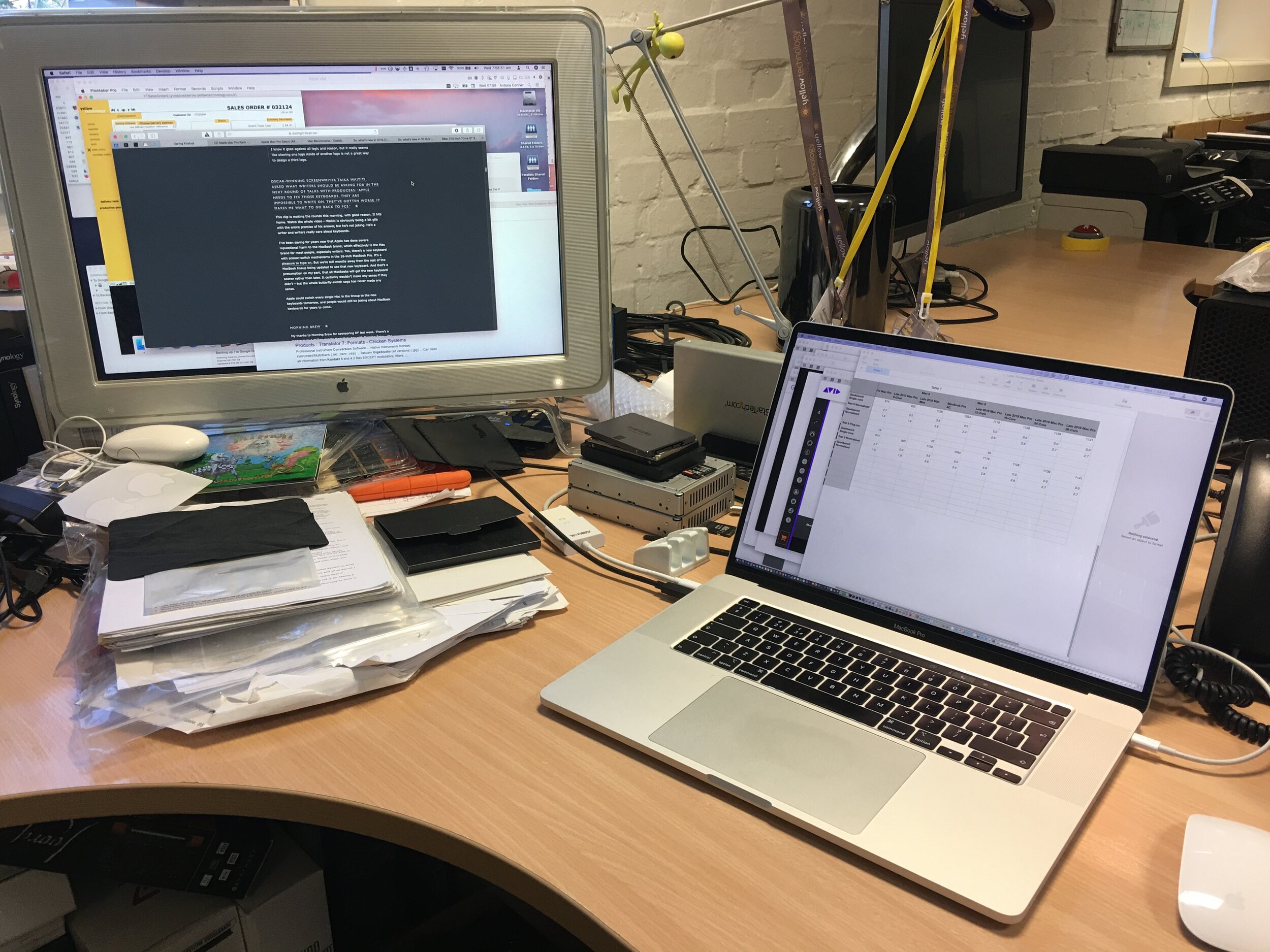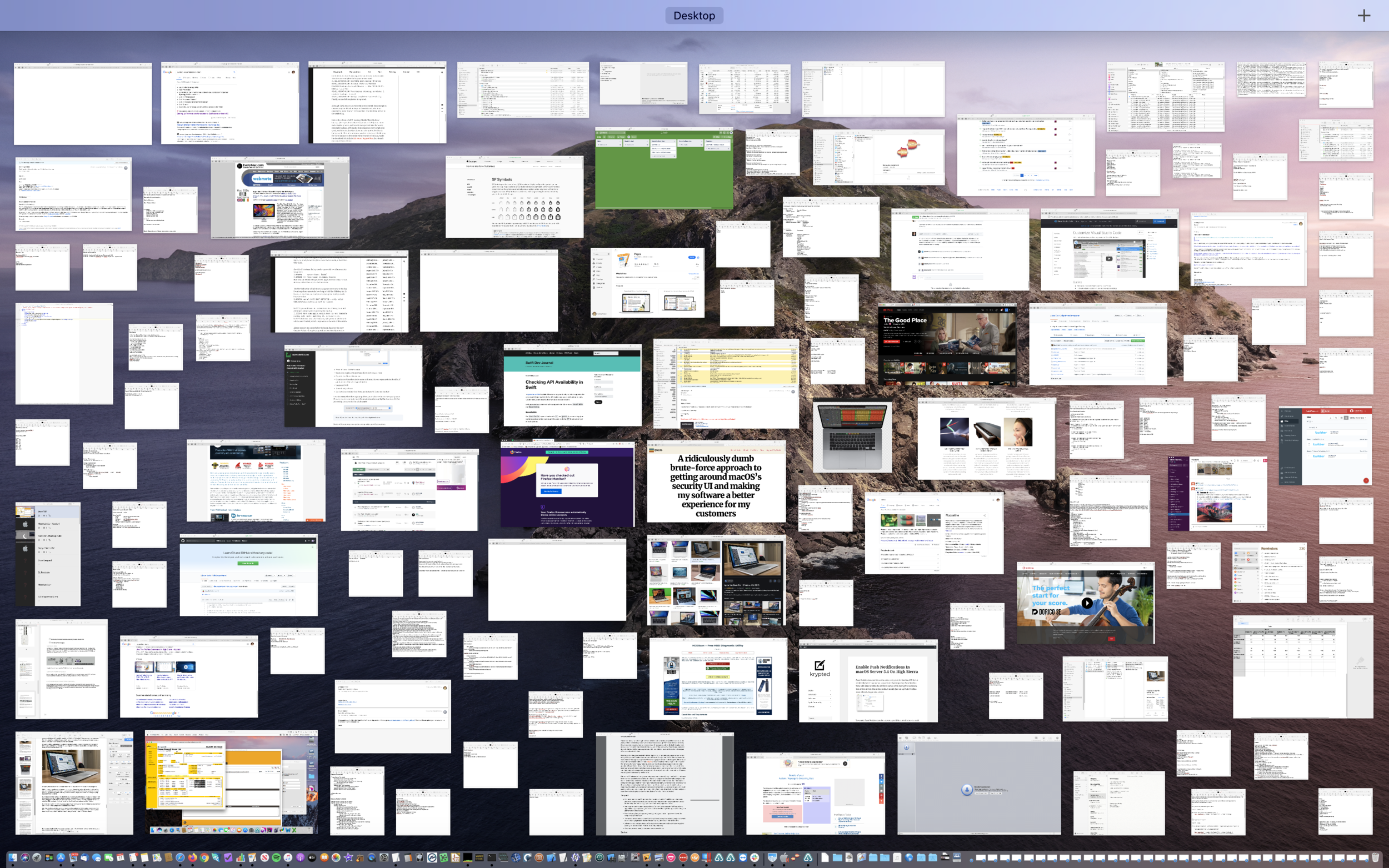As touched on in my previous post, I upgraded from macOS 10.14 Mojave to macOS 10.15 Catalina in mid-December 2019. This was not a decision I took lightly…
At the risk of spinning these articles out into something considerably longer than the source material deserves, much like a Peter Jackson prequel trilogy, writing my thoughts down has helped to coalesce my opinions into something you might be interested in. And I’ll do my best to ensure everyone doesn’t look just a little bit weird in it.
My macOS Journey: The ‘2010 - Present’ Years
Since OS X 10.9 Mavericks, I have subjected myself to the joy of upgrading to each new Mac OS X release on the same day it becomes available. I’m a bit obsessive like that: even if I’m away from work, something about the pain of trying to download a 7GB installer over a 3G phone connection gets my goat cooking. In times past, even m’colleague Pete stupidly bravely took one for the team, installing Mac OS X 10.4 Tiger the moment the installation DVD plopped onto the office doormat.
However, this year was different.
I hadn’t delayed upgrading my OS since the release of OS X 10.7 Lion (released 2011) and OS X 10.8 Mountain Lion (released 2012); Lion was released after a fallow period for Mac OS X, whilst Apple concentrated their development resources on the still-nascent iPhone OS.
Lion was announced with a fanfare of bringing the new technologies Back To The Mac - and it certainly had some interesting new underpinnings - such as the new document model. I spent many long times in assorted coffee shops trialling Lion to see if it was workable for me - and each time I reverted back to good ol’ Mac OS X 10.6 Snow Leopard: Lion just didn’t work right for me, and no matter how tempting the shiny new goodness was (and it was so very tempting), it just stopped me Getting Things Done.
It wasn’t until OS X 10.8 Mountain Lion that things settled down again - but, bitten by the problems of Lion, I didn’t jump in feet first on Day 1; if memory serves, I moved up around the release of OS X 10.8.2, once things had definitely settled down somewhat.
Since then I had had confidence in each new OS release as it came available: whilst I didn’t run any of the beta releases (apart from on a couple of test occasions), I kept my ear to the ground, and was satisfied that there weren’t going to be any showstoppers to prevent me from upgrading on the day of release.
But macOS 10.15 Catalina inspired no such confidence…
Likewise, last year’s release of iOS - which gets a lot more attention from Apple than macOS does - was plagued with problems during the beta period, and even as the official release neared. A major new feature got pulled as a result of data-destroying bugs; when the actual release of iOS13 came, it required multiple hot fixes to address major issues.
Catalina Mac with iPad in Sidecar mode
Catalina was similarly afflicted with bugs during the beta period; for someone who lives, breathes and sleeps macOS, I couldn’t take the risk of jumping into this shark-infested pool - and I suspect I may still be on macOS 10.14 Mojave if it wasn’t for the alignment of two particular planets.
Shiny New Things
On 13th November 2019, Apple announced the MacBook Pro 16”. In some respects this was a relatively minor upgrade over its predecessors - it was a bit faster, the screen was a bit larger, the battery life was a bit better. But there was one crucial difference: it had a revised keyboard design, based on the well-received and reliable Magic Keyboard.
Whilst a computer keyboard is not something that traditionally polarises opinion, the butterfly keyboard of the previous few years had done just that: some users - maybe just a few, maybe legion - had suffered repeated problems with keys typing double strokes, or not responding at all. Apple were eventually forced to issue an extended repair programme for the affected keyboards, and revised its design thriceover to address its shortcomings - but still the problems kept coming.
Thankfully we had had relatively little demand for this generation of laptop - so we didn’t have to issue a warning to many people; indeed, m’colleague Pete continues to use his 2016 MacBook Pro with almost no keyboard issues at all - but he does benefit from not using the machine as a dinner plate, and mostly using an external keyboard.
However, I didn’t want to take the chance; I’m too invested in using my laptop to suffer such a failure, so I avoided the possibility of upgrading as far as humanly possible, and stuck with my trusty 2015 Retina MacBook Pro.
‘Mac Classic’ - The 2015 Retina MacBook Pro
The release of the 2019 MacBook Pro 16” saw me start to reevaluate my allegiance.
I didn’t have any particular requirement to upgrade; I found the laptop still worked really well for me, and could still remember when I upgraded to it (back in 2015) like it was yesterday - I could do so much more with it than with my previous machine, largely as a result of making the jump from 6GB RAM to 16GB.
But there were times when I had started to hit the ceiling of performance: my habit of keeping lots of windows open as I multitask across projects, and needing to run a virtual machine or two, was now hitting that 16GB RAM limit, and was slowing performance as the OS swapped live memory onto the SSD and back. Much as I loved her, it seemed I was outgrowing this machine.
Windows windows windows… And don’t forget all those minimised Safari windows in the Dock…
But then an angel in the form of Andy Hosker arrived: Andy joined Yellow Technology in November 2019 - and he was going to need a laptop to work from.
My initial reaction was that we should source another refurbished 2015 Retina MacBook Pro for him - just as most of our consultants use. The 2015 model is a strong performer: it’s a powerful machine, it’s very reliable, and has a useful array of ports. It was the obvious choice.
But the new MacBook Pro was gnawing at my mind… Would it more make sense for me to get a new MacBook Pro, and hand my old one to Andy?
Pre-emptive Rationalisation
Two things were holding me back: Catalina and the Thunderbolt 3 / USB-C ports.
I knew Catalina would be an issue for some of my workflow requirements: for compatibility’s sake, I use older versions of Filemaker Pro and iWork every day - and Microsoft Office when I can’t avoid it. But then the answer hit me: with a more powerful Mac, I could easily run a Parallels virtual machine, hosting an installation of macOS 10.12 Sierra - which would afford me a way to access these older applications.
I was already used to working this way for certain tasks: YT Profiler, for example, is written on a virtual machine running OS X 10.8 Mountain Lion, to maintain compatibility with older systems, and allow me to use the now-obsolete AppleScript Studio coding environment inside Xcode 4. I could simply extend this practice full-time and host Filemaker, iWork and Office (and any other utilities which break under Catalina) in a virtual machine.
Xcode 4 running inside an OS X Mountain Lion virtual machine
The issue of Thunderbolt 3 / USB-C ports was less of a hurdle: I simply had to get over my devotion to legacy ports, and ensure I had sufficient dongles and cables to meet my every need. I already used a lot of dongles regularly - I just needed to gain full-time citizenship of DongleTown.
So I decided to take the plunge, and opted for a model to meet my specific needs:
Base-level CPU - I’m not routinely maxing out the processing, so the basic option here should easily cover me;
32GB RAM - double what I had previously, and should give me ample breathing space to host all my myriad windows. The RAM cannot be upgraded later, so I needed to make sure I had enough to meet my needs for the foreseeable future;
2TB internal SSD - double what I had previously. I’m something of a digital hoarder, and ran out of space on the 1TB internal SSD of the old laptop long ago; consequently I’m used to carrying around multiple external drives, and had taken to running with a 256GB SD card permanently plugged in, holding my iTunes and Photos libraries. Again, the SSD cannot be upgraded later, so it needed to be sized to accommodate my ongoing day-to-day data;
Silver finish - obviously. The only natural choice for a MacBook Pro. Obviously.
Winter Migration
Though macOS has included a facility for migrating all the user data, settings and applications from an old Mac to a new one for years (oh hello, Microsoft Windows…), it doesn’t always go smoothly: we’ve often had issues which cause the migration to fail, requiring a certain degree of manual intervention to complete the process. On one notable occasion, the migration eventually finished after two hours of claiming it had just six minutes remaining… I so very very nearly pulled the plug on it.
However, this time the migration went smoothly and without any problem. A couple of hours after starting, I had 1TB of applications, documents and settings transferred across from one laptop to another - a real testament to what you can do with fast SSDs over a fast Thunderbolt connection.
On starting to use the new machine, I was fully expecting to have to face a couple of days wrangling problems, and had cleared my schedule to account for it. But very quickly, it became apparent that most things were just going to work:
Almost all the applications I expected to work, did work;
A number of applications and plug-ins I wasn’t expecting to work, did still appear to work (Melodyne 2, originally released in 2004, anyone?!).
This was going to be easier than I thought… nearly.
One problem caught me completely unawares: I am was a big user of the iWork ’09 suite - I vastly preferred the older releases to their modern counterparts. Though I appreciated I wouldn’t be able to keep using the older versions forever, I didn’t expect their day of reckoning to come so soon.
I had installed the applications inside my macOS Sierra virtual machine - the installation went smoothly, and the applications launched without issue. But I couldn’t actually see any content inside the documents…
It turns out that iWork relies on Apple’s graphics acceleration framework, which Apple haven’t made available to virtual machine vendors - so they cannot emulate it in order to support such applications. Even ones as seemingly innocuous as Apple’s older productivity suite.
Instead, I’ve had to resign myself to using the newer versions of Numbers and Pages, and exporting documents as the older format in order to maintain compatibility with my coworkers.
So now nearly two months have elapsed, how is it going?
MacBook Pro Thoughts
In case it’s not clear, I loved my previous MacBook Pro. It was about the first Mac I’ve ever had (and I’ve had a lot of them over the years - and loved most of them) where it immediately felt like a breath of fresh air, where it was waiting for me more often than I was waiting for it, once all my daily applications were up and running.
But, whilst I might still be on honeymoon with it, I must say that I absolutely adore this new MacBook Pro. I wasn’t expecting to do so particularly - but it’s just somehow immediately clicked with me, and I find myself continually wanting to take it out to dinner.
It’s not just that this one really does wait patiently for me to do something 90% of the time (sooo nice to have that headroom available) - it’s also that it’s helped me overcome my reservations about moving to it:
The keyboard is great. I know it’s not going to be for everyone - it’s quite a different feel from my previous machine - but it feels responsive, positive and somehow welcoming. I find I’m still making a few typoing errots as I get used to the slightly-different key spacing - but it doesn’t bother me at all, such is the nice feel from typing on it. Honestly, I wasn’t expecting to form an emotional attachment to a keyboard… please don’t judge me;
I was worried about living in the USB-C world: there still aren’t any true USB-C hubs, so you need adaptors and adaptor cables for everything. In reality, I got so well prepared here with my arsenal of adaptors and cables, that I haven’t yet had a problem connecting to anything. Well - I only had one problem: getting my vintage 2002 23” Apple Cinema HD Display to talk to the MacBook Pro required trialling a few adaptor options before I got one that works - but since then, I haven’t had a problem;
I was worried about the removal of the MagSafe power connector: this innovation has saved my bacon on more than one occasion, and I wasn’t looking forward to having to use the unforgiving, inflexible USB-C connector, which won’t break away under strain (though third-party options do exist for this). However, the battery life on this machine is so good that I often don’t have to have the power plugged in at all, and can spend many hours at a time working off the battery alone.
Additionally, the benefits I was hoping for have definitely made a real-world difference to me:
32GB of RAM is a must-have for someone who runs a lot of windows at once - that is, me. I’m currently using 24GB of that RAM - just with office applications open:
The 2TB internal SSD is fantastic - not just in terms of capacity (Finally! A new Mac where I haven’t instantly filled up the drive with my day-to-day data!), but the speed is amazing too;
The built-in loudspeakers are nothing short of remarkable. Whilst this isn’t going to stand up to critical listening or be any better than a set of decent external speakers, the depth and width of the soundstage it produces truly belies the laws of physics. Something this compact should not be able to reproduce these sounds;
The fan noise is noticeably lower on this machine - not just because it’s more capable (and thus not having to work as hard to do the same job), but also because Apple have designed the cooling system to produce a less obtrusive sound. This is not to say the machine is silent - I do still hear it from time to time - but now it doesn’t constantly sound like I’m rendering the latest Pixar film single-handedly.
macOS Catalina Thoughts
As first impressions suggested, I’m glad to report that my experience has not been as bad as I had feared it might be.
Whilst I’m not using a single DAW package continually day-in-day-out, I do have to investigate a lot of tricky software problems in all the different packages. I also use a very wide range of applications in both my professional and personal lives - so whilst my experience with audio applications here is limited to sporadic use, I do have a good sense for how a system is likely to behave across the board.
On the positive side, there have been a few minor improvements that I wasn’t expecting:
Disk Utility seems to operate more smoothly for checking disks for problems;
Time Machine runs better than it has for years, both to locally-attached disks and network backups;
Some aspects of the UI are more responsive than in macOS Mojave - such as the menu bar catching up with what’s actually going on;
Filesystem corruption seems to be noticeably rarer than previous OSes. Even with the advent of Apple’s modern filesystem - APFS - in macOS High Sierra, running a disk repair would often throw up (usually minor) underlying problems in the filesystem. With Catalina, I have yet to see a problem come up - which should result in greater system stability long-term. (Of course, it might just be that Disk Utility has got worse at spotting the problems, and under the hood, all my precious data is being torn to shreds…).
However on the negative side, things are definitely not entirely rosy. There’s been a wide spread of bizarre, often one-off, misbehaviour that suggests some of the fundamental plumbing still isn’t right. My personal encounters have included:
Mail can go a bit funky sometimes, dropping the connection to an online account and losing any drafts that have been made and attempted to sent. Usually a simple restart of the application is enough to resolve this;
On one occasion, everything locked up, requiring a hard restart. On coming back up, a lot of my Mail preferences had been reset to the defaults - though thankfully, all my accounts and emails appeared to be intact;
The Spotlight search box stopped appearing once - it wouldn’t come forth either from the keyboard shortcut, or from the menu bar icon;
The Dock stopped working once - although it was visible, it wouldn’t respond to mouse clicks or give feedback in response to the pointer hovering over it;
The Bluetooth menu bar icon goes AWOL every day;
Sometimes a notification doesn’t line up with the edge of the screen properly, and can appear in the middle of the display, or off the edge where you can’t get at its dismissal buttons;
Sometimes my Parallels virtual machine refuses to launch, requiring a reboot of the laptop;
Logging into a relatively-unused user account on the laptop for the first time produced a flurry of bad behaviour - missing icons, unresponsive Dock, the UI latching up - requiring a hard restart of the laptop. Logging into that account subsequently was fine - apart from Safari still missing its icon in the Dock…
Other bizarre behaviour sometimes erupts, with applications refusing to launch, or becoming unresponsive, or suddenly quitting and refusing to launch again. This usually clears with a reboot of the machine - but can sometimes need more extensive remedial work.
These are all problems that never happened under the previous OS, Mojave; although that did have its own problems, they rarely interrupted work.
With regards Catalina, I’m not alone in my experience here:
Whilst things have undoubtedly improved with the releases of macOS 10.15.2 and 10.15.3, it’s still unsettling to see where Catalina stands. As one commentator put it:
Summary
So do I regret upgrading to the new MacBook Pro? Do Catalina’s problems make it an unbearable experience?
No. Definitely not.
Whilst Catalina is definitely not where it should be, and does have a habit of going wrong at exactly the wrong moment, interrupting my workflow and having me reach for more prozac, the benefits afforded by the increased speed and capability of the new MacBook Pro far outweigh the problems for me.
Would I recommend upgrading from macOS Mojave to Catalina?
No. So far, for the vast majority of users, there is no benefit to be had from upgrading the OS. Catalina adds few compelling features - and slightly breaks a lot of bits that used to work just fine.
Whilst it may be that things settle down after another update or two, there’s a very good chance that - considering the few benefits to be had at the moment - it may just be better to skip over Catalina and jump straight into whatever-Apple-announces-this summer. Assuming they’ve ironed out the bugs in that release, of course…
Would I recommend holding off upgrading to a new Mac for fear of Catalina’s problems?
That’s a bit more difficult to answer.
For me personally, I’m glad I didn’t hold off: the new machine is such an improvement that I definitely save more time in aggregate, even considering the reboots necessitated by Catalina. Plus fixing tech problems is my jam - if I wasn’t of such a disposition, I might have thrown the laptop across the office some time ago.
If I were running audio applications and plug-ins, and had complex audio hardware connected to my Mac, all required for my ability to deliver work to paying clients, I would definitely be more circumspect in jumping in. Whilst there’s a good chance things will work 80%, any remaining problems will likely be challenging to fix until the relevant manufacturers are fully supporting the new OS. As we have seen, this is still far from the case - even six months after the OS was officially released.